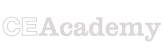Detailed Instructions
Sign and submit the Speaker Agreement to BOTH the person in charge of Continuing Education at your company AND infospec@ronblank.com (required for every presenter for each course before 1st presentation)
Print the Program Summary Handout (required to be handed out at the presentation)
Print the Program Evaluation (required to be handed out, completed and collected at the presentation)
- As the provider, you are required to keep the hard copies of Program Evaluations on file for 6 years.
- A Program Evaluation Data Weighting form is also included with your materials for your grading/analysis
Print and pass around the Sign-in Sheet or allow attendees to enter their information into the Course Attendance Spreadsheet on a tablet or laptop (be sure to enter the firm or venue information into the top of the form)
- As the provider, you are required to keep both the handwritten attendance form or the course_attendance.csv on file for 6 years in case there is ever a discrepancy found.
- AIA maintains the right to call on you for attendance verification at their own discretion.
- Ensure that all attendees have signed in legibly or entered their information into the spreadsheet correctly.
- Required information includes attendee name, email and AIA or GBCI member number (if applicable).
- You must enter “Y” (for yes) into the “Send Certificate” field for each attendee
- If using the Course Attendance Spreadsheet, you must save the spreadsheet as a CSV file to your device for later upload. (Click “Save As” from the dropdown select “.csv” click “Save”)
To Present
- Make sure your slide show is set up and visible before attendees enter the room
- Announce that all Certificates of Completion are sent exclusively via email from certificate@infospecinc.com
- Begin by introducing yourself and your company, the education provider. If your course is also GBCI/USGBC approved, please announce that the course is approved by GBCI/USGBC through InfoSpec, Inc.
- Be sure to cover the information on the registration slides, learning objectives and course description (required)
- Engage the learners and ensure that the course is delivered within the allotted 50 minutes to the highest standard as agreed upon in the Speaker Agreement. Review the course summary and lead the 10 minute Q&A period. (Note: this Q&A is exclusively for review of course content and must remain non-proprietary)
- Please ensure that all attendees fulfill the one-hour requirement, not leaving early.
Report Attendance - A walk-through of this information is covered in the “Must Knows” Presenter Training
- If you are using the Sign-in Sheet, please verify all information is legible before leaving the firm/event. (If you have more than 10 attendees, you will need to transcribe this info into the Attendance Spreadsheet)
- If you are using the Attendance Spreadsheet, please ensure all attendees have filled in their information accurately.
- Log in to www.InfoSpecInc.com to submit attendance online using your company's designated username and password (click “Submit Attendance Now” below).
- The username and password will be provided to you by the person in charge of Continuing Education at your company (Note: username and passwords are case sensitive)
- If you have fewer than 10 attendees:
- you may select the “Manual Attendance Entry” option to enter in each attendee’s information into the online attendance submission form manually OR
- select the “CSV File Submission” option to upload the Course Attendance Spreadsheet in CSV format
(To save spreadsheet as CSV: Click “Save As” from the dropdown select “.csv” click “Save”) - If you have more than 10 attendees:
- you MUST upload the Course Attendance Spreadsheet in CSV format via the “CSV File Submission” option
(To save spreadsheet as CSV: Click “Save As” from the dropdown select “.csv” click “Save”) - always Save the attendance csv to your files in a manner that is easy to retrieve (example: firmname_date.csv).
- do not alter this form in any way, doing so will cause upload failure.
- You must select the correct presenter name, course title, date and time of the presentation being reported before entering in attendee information or uploading the CSV.
Always verify ALL information inputted is accurate – once submitted it is very difficult to undo. Please call 210-408-6700 or email infospec@ronblank.com with any questions PRIOR to uploading and submitting attendance.